How to Download and Install Capcut on Your Mobile Device and Sign In with the Email and Password.
Capcut is one of those important mobile applications we can use to edit our videos. It is very fun and exciting to have your videos edited on capcut. In this particular lecture, we shall learn the step by step on how you can download and install capcut in your mobile device. You need to know this before you have to talk about editing on capcut.
The most exciting thing about capcut is that you can also edit for another person for a pay or for a particular event.
So let me take you in step by step on how you download and install the capcut mobile application, then sign in with the email and password that I gave to you or with any email and password of your choice.
Step 1: If you are yet to download capcut, the first thing you have to do is to download capcut. Make sure you download the right application. Then Open CapCut.
Many people struggle too much in downloading Capcut. If you do not know or you are yet to be conversant with how to download capcut, all you have to do is to go to Google play store if you are using Android or go to Apple store (iOS) if you are using apple phone. Go to the space bar in google play store. This is your playstore below

2. When you open Play Store, scroll down and click search like the image below

.Then type capcut in the search bar and search for it.
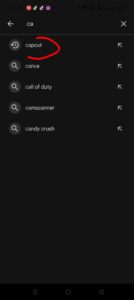
Capcut is like the image below
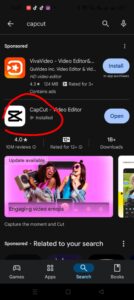
Click Install and download the CapCut. The image I posted here is “Open” because I already have the capcut. But if you have not, yours will write “Install”. Install the mobile application. After the Installation, then go to number two.
2. Open the App: After you have installed, then click on the capcut and open the CapCut app on your phone. It will take you to a series of installation processes, just follow their guidance and choose the possible options for you. So let us assume that you have finally opened the mobile application, the next is to login with the email and password that I gave to you.
3. To sign in with the email and password, check at the top left of your capcut or at the down right of your capcut, you will see the image of a person, click on the image. Example below
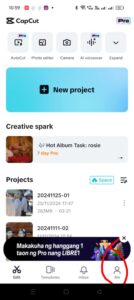
When you click on that image, it will lead you to sign in. or lead you straight away to sign in with email. So check the two images below
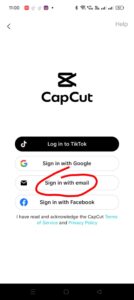

Then input the email and password that I gave to you and click “Continue” to be logged in.

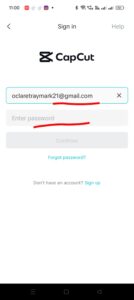
When You log in , look at the down left of the app, you will see “Edit’ Click the edit to start editing your video on capcut. Example is the image below

So In the next lecture, We shall learn how to edit on capcut.
What To Do If Capcut Did Not give You A Space to Sign in with Email
If this happens, please login to capcut first to Tiktok or facebook. Browse like two minutes. Then log out. Try again to log in with the email and password as indicated above.
Assignment:
Learn the above, if you have any question, you can drop it at the comment session.

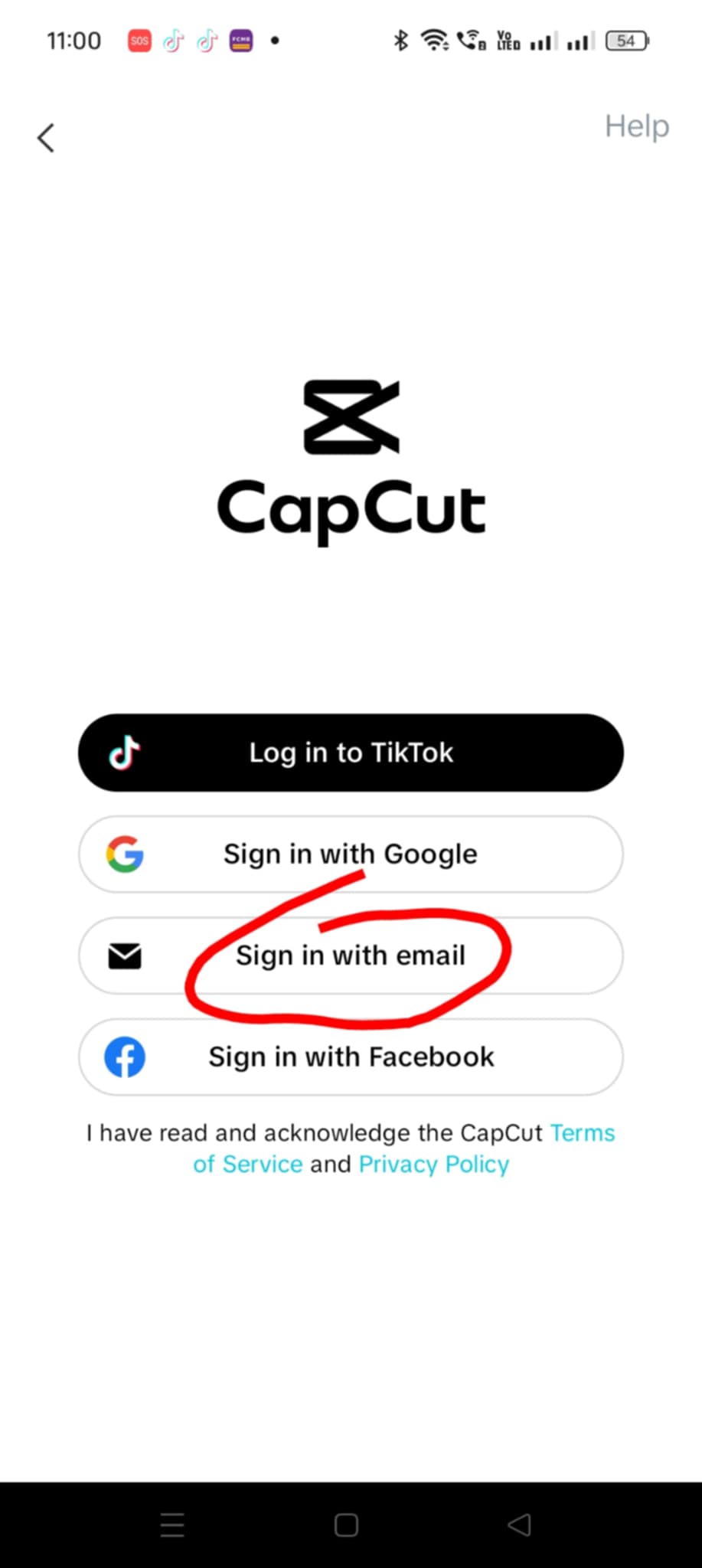
Leave a Reply